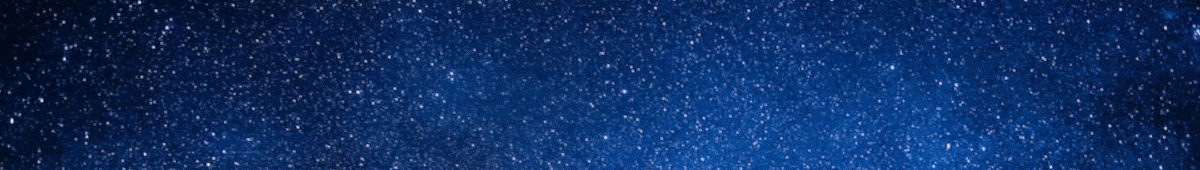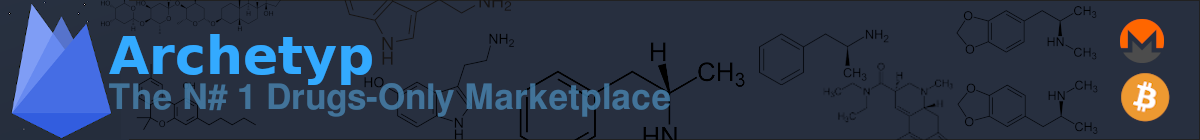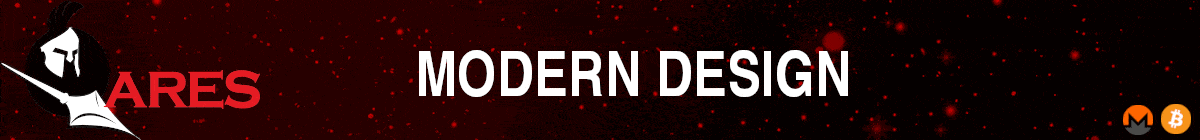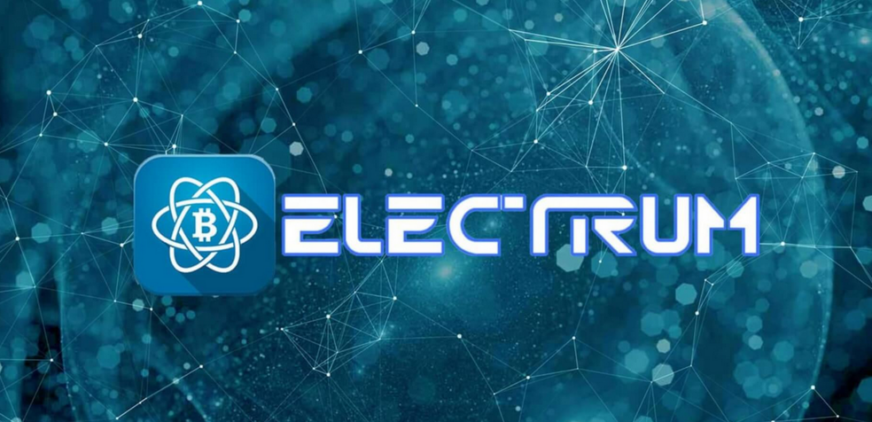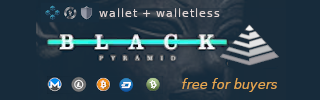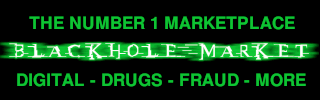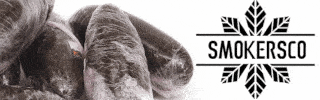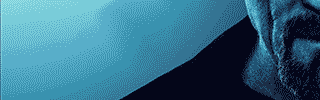Electrum Tutorial
Setting up your Electrum Wallet
Note: Do not use Electrum wallets with two-factor authentication (2FA).
You may think that 2FA for markets is good (which it is) so it must be good for Electrum on Tails too.
No. It requires you to bring your smartphone into DNM activities as well as installing google apps on it which is the last thing you want for an anonymous DNM wallet.
Plus your wallet will be secure enough if you keep your seed secure (e.g. written down on a piece of paper in a secret location and stored in a .txt file in your persistence directory, more on that later) and use KeePassX for your wallet password.
Please just create a normal wallet as described in the following steps.
Start by downloading Electrum from electrum.org.
Once you have downloaded Electrum for your operating system, start by opening Electrum.
First type the name you would like to give this wallet.
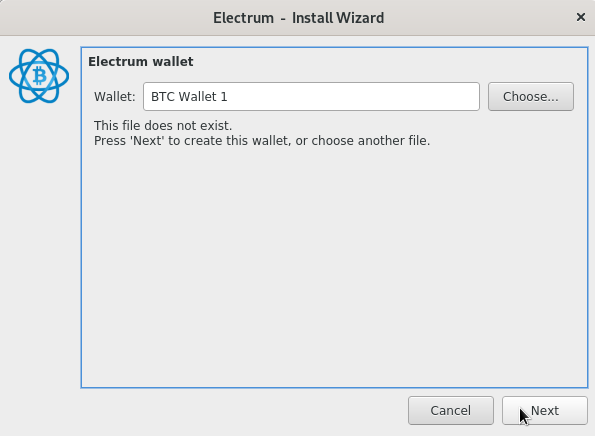
What kind of wallet do you want to create? “Standard Wallet”
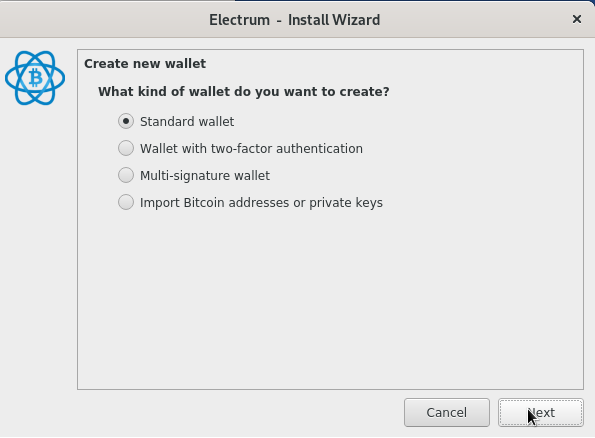
Do you want to create a new seed, or restore a wallet using an existing seed? Choose “Create a new seed”
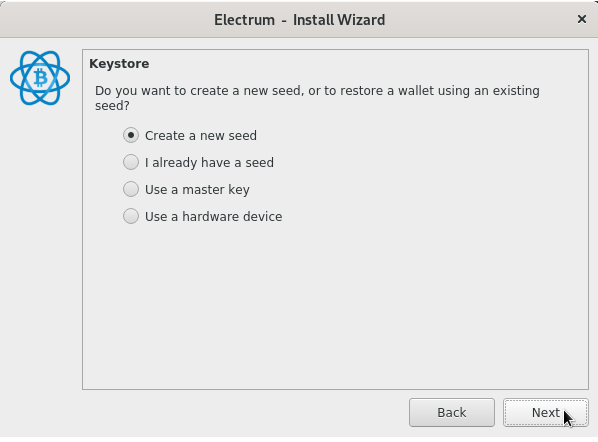
Choose a seed type “Segwit”
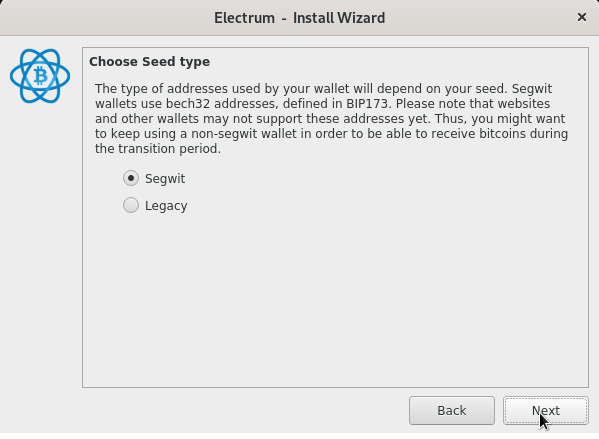
You now get that new seed. As long as you remember that seed, you can always recover your bitcoins (even if you loose your password or when your USB stick with Tails gets lost). So make damn sure that you either remember it or write it down somewhere where nobody else can find it.
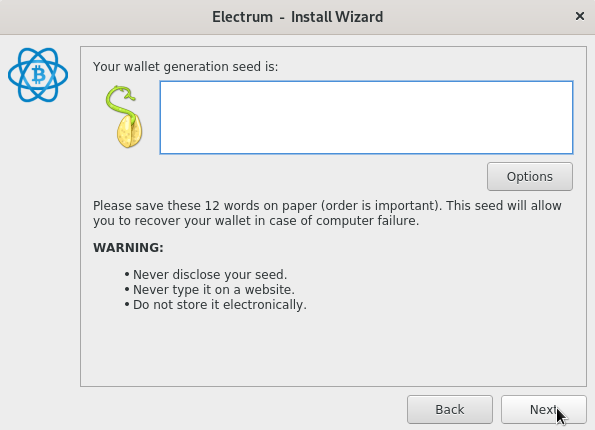
Confirm Seed Now type in the seed you have remembered or written down.
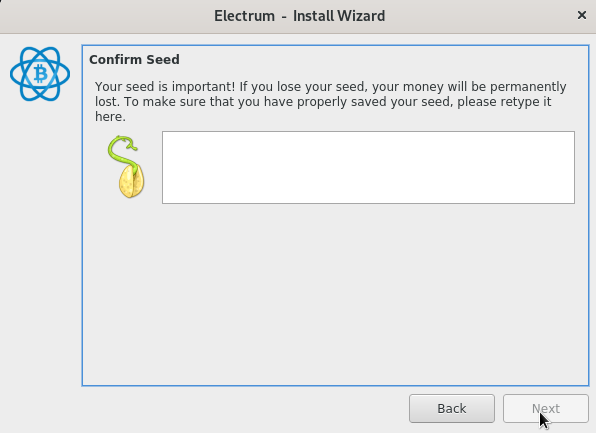
Choose a password to encrypt your wallet keys Do not skip this step. Instead choose a strong password using KeePass. In case you loose it, you can always restore your wallet with the seed and set a new password.
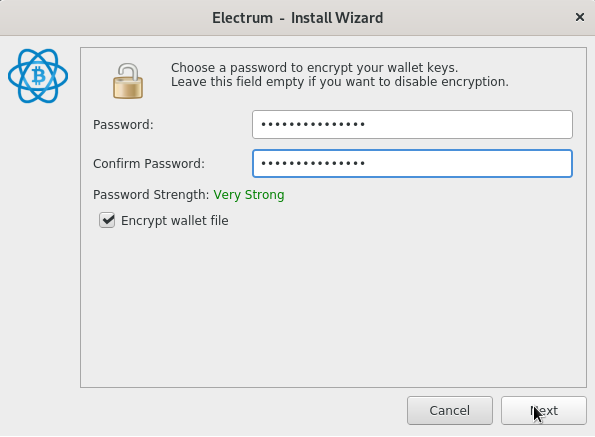
Now you just have to make a few change in the settings. Go to “Tools” -> “Preferences”
Under General Change “Base unit” to BTC “Zeros after decimal point” to something like 5.
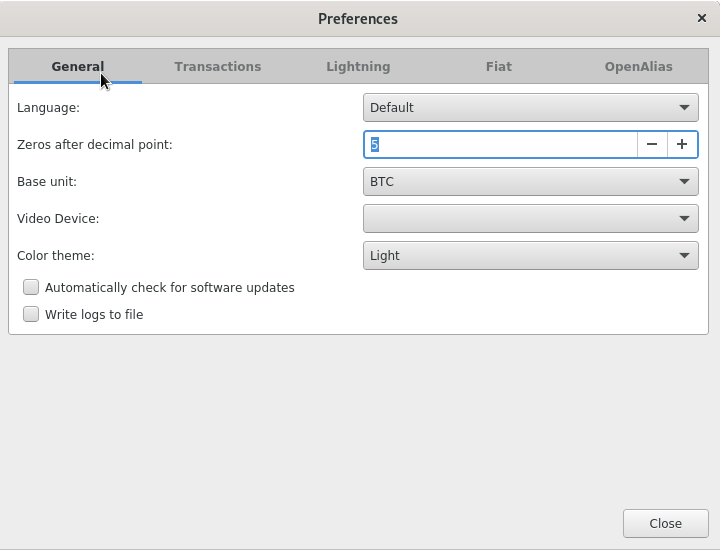
Under Transactions Check the checkbox for and the one for “Enable Replace-By-Fee”. “Use multiple change addresses” “Online Block Explorer” to blockchainbdgpzk.onion (You may need to scroll down to find it)
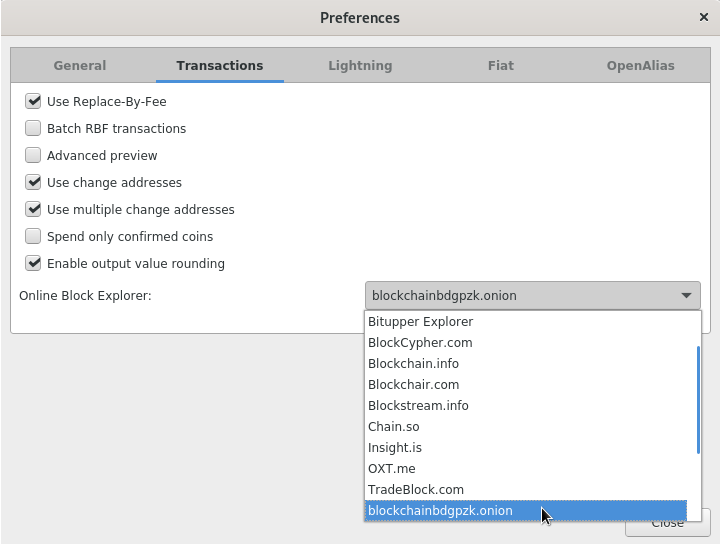
Important note
Electrum has a list of several servers which it will ask in order to get the balance of the addresses that belong to your wallet. Law enforcement could easily set up such a server to collect information about when what IP address asks for the balance of what Bitcoin addresses. So Electrum is not anonymous. However if you use Electrum on Tails, law enforcement only knows which addresses belong to that wallet (because the IP address of a Tor exit node suddenly request the balance of for example 20 specific addresses) but not the true IP address of the owner because Tails routes it’s entire internet traffic through the Tor network. Because of this issue it is very important that you exactly follow the steps in the sending bitcoins chapter.
For more information and answers regarding Electrum, Check their FAQ, their documentation and google your question.