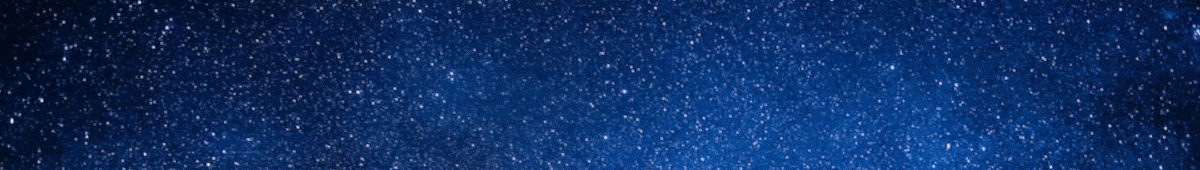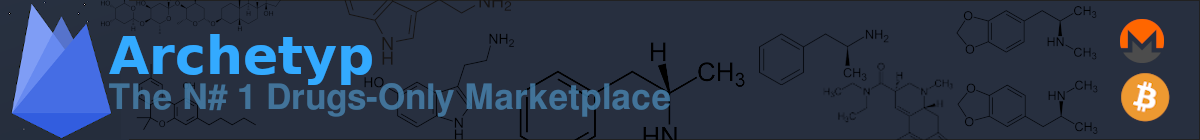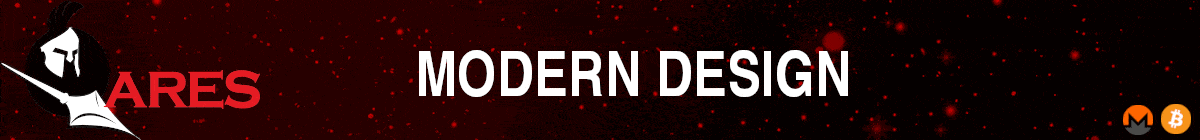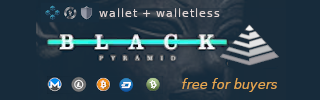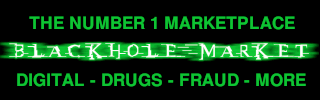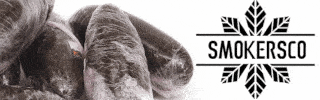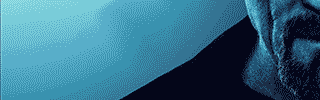Tor Browser Tutorial
Welcome to the Tor Browser Tutorial. If you have concerns about your traceability and you choose to submit your information in total anonymity, you will be using a submission system that is entirely based on the use of Tor technology, which is already integrated into our platform. Thus, as a whistleblower, in order to protect your anonymity, you must first download and install the Tor Browser. It is very easy and similar to using a normal browser:
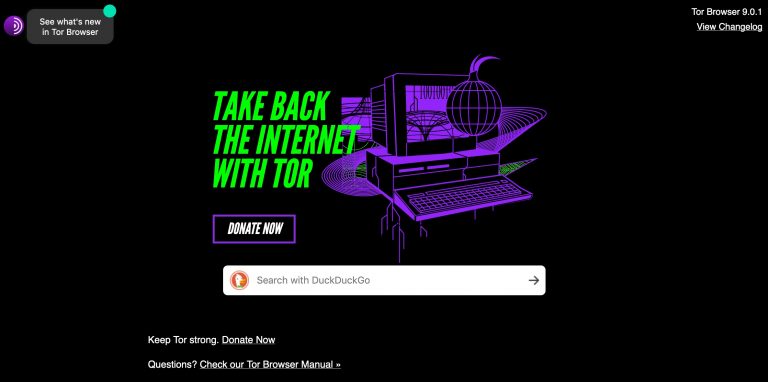
Install Tor
The first part of the Tor Browser Tutorial is to install the application.
- Download the Tor Browser here.
- Execute the file you downloaded to extract the Tor Browser into a folder on your computer (or pendrive).
- Then simply open the folder and click to start Tor Browser.
The Tor Browser lets you use Tor on Windows, Mac OS X, or Linux without needing to install any software. The browser can opened and used using a USB flash drive, that comes with a pre-configured web browser to protect your anonymity, and is self-contained.
Tor technology protects you by bouncing your communications around a distributed network of relays run by volunteers all around the world. It prevents somebody watching your Internet connection from learning what sites you visit, it prevents the sites you visit from learning your physical location, and it lets you access internet sites that are blocked.
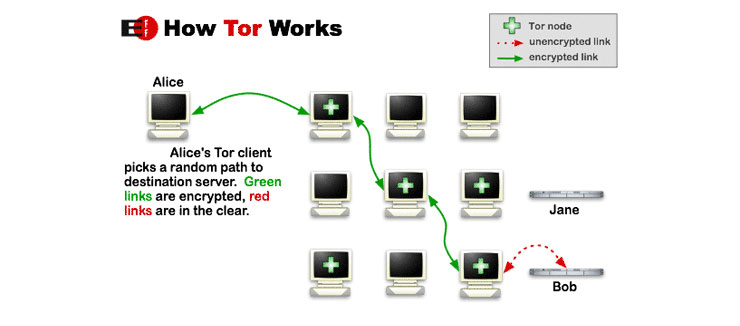
Use Tor Browser
When you completed the installation of Tor Browser, go ahead and open the application. In the URL bar you are now able to paste DarkDotNet onions, besides normal URLs.
Do you prefer to browse in full discretion? Change your security level to “safest”.
- Click on the “shield icon”.
- Click on “Change…”.
- Click on “Safest”.
- You are now browsing in discretion.
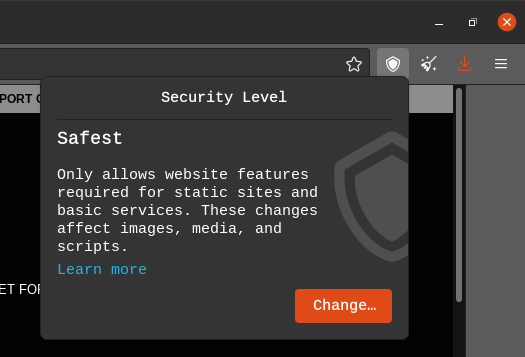
Are you looking for more darknet related tutorials besides the Tor Browser Tutorial? Find all the tutorials here.