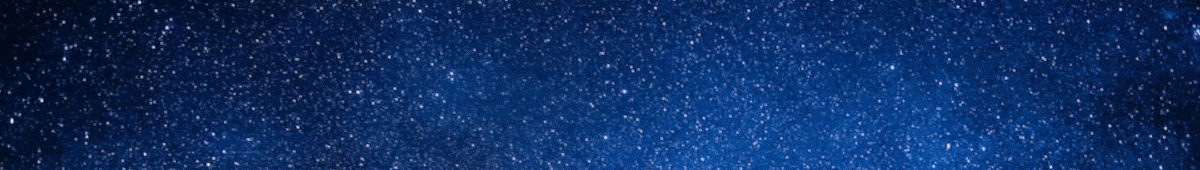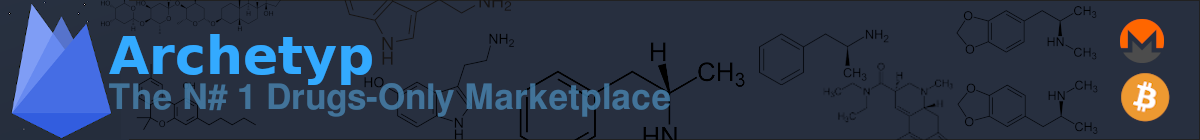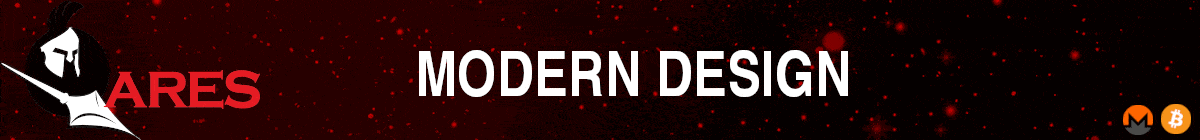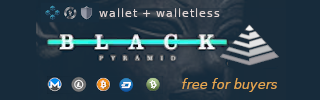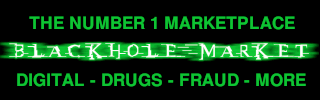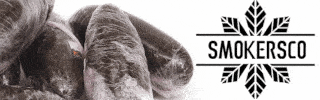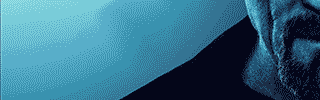Casual vs. Critical: When your VPN is a matter of life or death, here’s how to pick one
The virtual private network field is crowded with contenders who all promise endless protection and anonymity, along with a dreamscape of unfettered access to your favorite media streaming services. It’s hard enough to wade through the corporate hype-making and pure hogwash, but the harder part is figuring out which of the legitimate VPNs to pick. That’s much easier, however, when you know what kind of user you are and what your needs will be.
Most people will fall into one of two camps: casual users or critical users. Casual VPN users will have the widest range of options for their low-stakes browsing and entertainment. Meanwhile, critical VPN users will have a narrow field to choose from — and should seek only the most secure services if their lives depend on maintaining privacy.
Here’s how to know which kind of user you are, so you can choose the right service for your needs.
Casual VPN users
If you’ve never been concerned about government surveillance of your internet activity, ad-driven ISP data collection, or the pervasive undercurrent of inescapable anxiety that comes with living in a world where the watchful eyes of Google and Amazon never seem to stop following you — then congrats! You’re a casual VPN user! (Not you? Check below if you’re in need of serious privacy.)
Casual VPN users generally seek out VPNs to access geoblocked streaming entertainment like movies and sports, access remote game servers and torrent files. Sometimes they’re looking for just a simple layer of protection for the times they need to use public Wi-Fi. If that’s you, you’re in luck.
When choosing a VPN service that’s right for you, you’ll have the most options. To find the best deal and the right fit, here’s what to look for.
- Speed: Even the fastest VPNs can slow down your internet connection speed by half or more. If your internet is already lagging behind, you’ll want to pick the speediest VPN in your price range. Without an excellent starting speed, those games and movies will only sputter along. We routinely rank the VPNs we review based on their speed, so you won’t have a hard time finding a top performer.
- Obfuscation: No matter how fast you go, a streaming service’s IP address filters are faster. Increasingly, streaming services are getting sharp about VPN users attempting to circumvent location limits by jumping behind a VPN. So you’re going to need a VPN that has an option to obfuscate its own traffic, a process that makes your traffic appear to be just like everyone else’s. Among our recommended providers, the top three all provide this level of internet camouflage.
- IP addresses: The main strategy for web services who want to geoblock VPN users is to ban whole blocks (lists) of IP addresses at a time. Some VPNs have more IP addresses than others. If you pick the wrong VPN, you could end up with a message reading “We have detected a VPN” where your streaming programming should be. In order to avoid that possibility, make sure you pick a VPN provider with a strong cache of IP addresses.
For casual users, I recommend ExpressVPN. It’s a premium product with a higher cost than others, but you’re buying some of the highest speeds in the market, a competitive trove of usable IP addresses and an incredibly strong reputation for overcoming geoblocks and China’s Great Fire Wall. You’re not going to find a smoother ride.
Read more: ExpressVPN review: This speedy VPN is worth the price
Critical VPN users
If you need a VPN for anything other than entertainment purposes and a standard layer of protection while using public Wi-Fi, then you’re probably a critical VPN user. Critical VPN users are people with critically heightened digital privacy needs. While there’s a wide range of people who need to protect professionally and personally sensitive information, they all share the common concern that their own safety or another person’s safety would be compromised if that data were exposed.
Critical VPN users should have only one primary criterion when choosing a VPN: privacy. When evaluating a service for privacy, you’ll want to look for a handful of core features: Strong encryption, obfuscation and shared IP addresses as mentioned above, kill switches and leak protection and a jurisdiction outside of Five Eyes and other international intelligence sharing rings.
Here are just a few of the professions and people that we would consider critical VPN users and who should consider their privacy needs critically heightened.
- Journalists with sensitive sources, lawyers and legal advocates, activists and dissidents: If you’re in any of these fields, or your profession overlaps with them, you’ll want to prevent Internet Service Providers and law enforcement entities from being able to dragnet your internet browsing and communications.
- Medical professionals and those in sensitive financial industries: If your work involves handling legally protected medical information for patients, or sensitive financial data for clients and companies, don’t risk a leaky internet connection.
- Those seeking abortion services in certain US states: While the right to access abortion is protected federally (for now), recent controversial legal blockades have drawn concern for the privacy of those seeking abortions in states like Texas, where punishments and fines can be levied against women based on their health choices.
- Members of the LGBTQ community with limited privacy: If you’re a member of a marginalized group and you’re seeking health and community information online via a monitored network — whether that network is run by a college campus, religious organization, or oppressive regime — we consider your privacy needs critical.
For these and other critical VPN users, navigating the choice of a provider can be a matter of life or death. There are two types of VPNs we recommend — centralized and decentralized (also known as DPNs). Among the centralized VPNs we recommend, users with the strongest need for privacy should choose one of our top two listed providers, Surfshark and NordVPN.
We have repeatedly tested both of these services for IP address and other data leaks, right along with our continued speed testing and price-checking — and we’ve found they hold up to an excellent standard. We also offer a side-by-side comparison of Surfshark and NordVPN for those who want to weigh their options more closely.
For those specifically seeking a VPN for use in China to surpass the Great Firewall, we strongly recommend ExpressVPN. Its reputation for circumventing the Great Firewall is well-known among activists and international privacy advocates.

If you’re looking for the ultimate VPN service to protect your privacy because you are handling extremely politically sensitive information — which may draw the attention of international law enforcement authorities — I recommend using a decentralized virtual private network, or DPN. Unlike centralized VPNs, which require a level of user trust and can never be completely vetted for government interference, DPNs largely remove the ability for any one company to completely monitor your activity. That reduces the potential threat to your overall privacy.
The DPN market is still in its infancy, but one DPN has made user adoption significantly easier — Orchid. Although the use of cryptocurrency to pay as you go on the service may seem intimidating at first, Orchid has continued to make it easier for users by creating a simplified onboarding process to handle currency exchanges and payments directly.
No matter which VPN you choose, there are a few red flags you should watch out for while shopping around (along with a couple of promising signs to keep your eyes peeled for). But most importantly: Stay away from free VPNs altogether and instead use trial versions of paid services if you’re strapped for cash.
For more on protecting your privacy, check out our guides to shoring up your browser’s privacy (consider switching to Brave browser), tightening security on Windows devices and drawing a curtain on your login data with a trustworthy password manager.